Do you have smart phone like Apple iPhone? Then you probably need for some additional apps to make it fully useful according to your needs and requirements. Think that you are found of using photoshop to automate your images, then you probably want Adobe photoshop in your hand any time, thus Apple is provided you the iPhone version of Adobe photoshope. similarly one may be found of Hollywood movies and don't want to miss any film show at his local area, for this, Apple has solution in the form of Flixter Movies.
Prior to Apple App store, installing apps is very difficult and one may get tired of the complex procedure to install Apps on iPhone. but now Apple have more then 150,000 paid and free apps in Apple App store.
In our review of Top Ten apps, we exclude the popular apps which other already discussed like Facebook,Twitter, Skype and includes those which are exclusively free available at Apple App store.
Here is the list of Top ten apps and it is totally free you can now don't need to jailbreak your iPhone to add this additional features to your iPhone.
Apple Remote

Remote is a free, fun, and easy-to-use app that turns your iPhone, iPad, or iPod touch into a remote control. So wherever you are in your house, you can control your computer’s iTunes library and your Apple TV with a tap or flick of a finger.
Remote was Apple’s first iPhone app and it allows you to use your iPhone or iPod touch as a remote control.Remote lets you control the iTunes library on your Mac the same way you play music or video on your iPhone, iPad, or iPod touch. Fast-forward, pause, and rewind. Choose a song, shuffle an album, or skip to the next track. Even create Genius playlists. Album art looks amazing on the large iPad display and stunning on the vibrant iPhone 4 and iPod touch Retina displays. And if your Mac is sleeping, Remote wakes it up so you can access all your digital media on iTunes.
Amazon for Mobile

If you’re a regular Amazon user, Amazon’s iPhone app might be right up your street as it makes the sometimes chaotic Amazon website incredibly simple to navigate while your’e out and about. Once you’ve logged into your account, Amazon’s personalisation tools make it very personal to your tastes. The Amazon Mobile app allows iPhone, iPad, and iPod touch users to quickly search, shop, compare prices, read reviews, and make purchases on Amazon.com using a simple, yet elegant, interface. Amazon customers have full access to their existing cart, wish lists, payment and shipping options, order history, 1-Click (R) settings, and Prime membership benefits. All purchases made on Amazon Mobile are routed through Amazon’s secure servers just as they are on the web.
All prices are in US Dollars.
__________________________________________________________________________
Dropbox
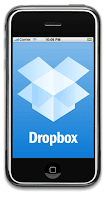
Dropbox is a free and use full app offers 2GB of free online storage space, with more available as part of a subscription. It allows you to access files stored in your Dropbox, which can be accessed from any PC with access to the Internet.
This App has the features to access your Dropbox on the go, Download files for offline viewing, Sync photos and videos to your Dropbox and Share links to files in your Dropbox. The iPhone app extends that to your mobile phone, where you’re able to view the most common file types. These include PDFs, Word documents, JPEG images and even MP3 files. Some video formats are supported, while others aren’t.
__________________________________________________________________________
eBay Mobile

If you use eBay regularly, this is a free app that you won't be able to live without. Its home screen provides an at-a-glance view of everything you're watching, bidding on and selling - something that's awkward if you're trying to view the website in Safari mobile.
You can also search for items and filter the search, just as you would on eBay's website. This makes it easy to search for items that are local, and within your price range. eBay is open for business anytime, anywhere on the Apple iPhone and iPod Touch.__________________________________________________________________________
Flashlight

Flashlight uses the LED light on iPhone 4 and fills your screen with bright white light to illuminate your world when you find yourself in a dark spot or concert.
Includes fully customizable special effects including: Strobe Light, Trippy, S.O.S., Yin-Yang, Halloween, Candy Hearts, Holiday Lights and more!Features include in this app are use of LED light on iPhone 4 including as a strobe light, full white screen, custom color of your choice (defaults to Bondi Blue), pixel check (red/green/blue/black screens) and slide/flick up and down to dim the screen
NOTE: Continued use of the LED flash may dramatically decrease battery life.
__________________________________________________________________________
Movies by Flixster

Movies by Flixster is the No.1 movie app to watch movie trailers, find showtimes, get critic reviews from Rotten Tomatoes, and share movie ratings with your friends.
Features for iPhone is to view the top box office leaders, upcoming movies and new DVD releases, browse a DVD catalog of over 50,000 films, watch high quality trailer and video clips for over 10,000 blockbuster and indie flicks, read movie reviews from Rotten Tomatoes, search for movies by title, director or actors Look up showtimes and buy tickets from movietickets.com (for participating theaters that sell movie tickets online), view maps of all theaters playing a particular movie in your area, find restaurants near theaters and read reviews with the Yelp app and buy or rent movies from iTunes right on your device__________________________________________________________________________
Gorillacam app

Gorillacam is brought to you by the photography experts at Joby and the Gorillamobile for iPhone 3G/3GS!
It is fast, packed with features, and built with you in mind. It revolutionizes the way you take photos on the iPhone. Gorillacam only works on the iPhone.It includes several useful options, such as a self-timer, time-lapse shooting and the ability to take a picture by touching any part of the screen – an ideal inclusion if you want to take self-portraits, as it was nigh on impossible to correctly touch the default shutter button in Apple’s own camera app. There’s also a spirit level and a grid to help with composition – tools that many photographers find very useful on their main cameras.__________________________________________________________________________
Instapaper Free
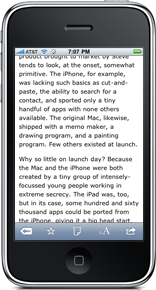
Instapaper allows you to cache almost any webpage so you can read it offline. It’s especially useful for iPod Touch and iPad users when they're out of range of a WiFi hotspot, but it’s also great for iPhone users who commute on the tube.Simply install the Instapaper app and download your unread articles when you have Wi-Fi, EDGE, or 3G coverage, then you can read them anytime: on the train, on the bus or on line at the bank.
There are free and paid-for versions – the latter offers slightly more functionality – but the free version is good enough. It’s a very simple app to use and is integrated with the Safari web browser – to save an article, you simply need to add a “Read Later” bookmarklet and click it every time you want to save an article for later reading.__________________________________________________________________________
Photoshop.com Mobile

Adobe Photoshop Express software lets you use simple gestures to quickly edit and share photos from your mobile device.With Photoshop Express, it's easy to improve your photos. Choose from a variety of one-touch effects, or simply drag your finger across the screen to crop, rotate, or adjust color. Add artistic filters like Soft Focus or Sketch. And never fear: You can undo and redo changes until you get just the look you want—a copy of your original file is always saved.
Top editing features:Basics: Crop, Straighten, Rotate, Flip Color, Saturation, Tint, Black & White, and Contrast Filters, Sketch, Soft Focus, Sharpen Effects, Vibrant, Pop, Border, Vignette Blur, Warm Vintage, Rainbow, White Glow, Soft Black & White Borders, Rectangle, Rounded, Oval, Vignette, Rough Edge, Halftone, and Film Emulsion
__________________________________________________________________________Wikipedia

Wikipedia is now officially on the iPhone!
Read and browse Wikipedia easily on your iPhone or iPod Touch. With perfectly formatted articles, outstanding features and excellent usability, iWiki makes it easy to search and read Wikipedia anywhere, in any language.While the mobile version of Wikipedia’s website works very well on the iPhone, the Wikipedia Mobile iPhone app focuses on improving the simplicity and speed at which you browse the online encyclopaedia.


No comments:
Post a Comment